CREATIVE FABRICA NEW FEATURE UPDATE + PAYMENT METHOD EXPLAINED
- Globo Arte
- Apr 21, 2021
- 2 min read
Recently on 14-15th April, I got an email from Creative Fabrica stating a new feature launch which is exciting so I am going to talk about it here.
There are 2 new features being launched-
1) PREVIEW IMAGE FILES - now you can change your product thumbnail/preview image or whatever you can call it, you can preview it and can update it and delete the old one or add a new one, earlier you don't have this facility, you need to send them an email to do that but now you can do it by yourself which is awesome.
2) UPDATE GRAPHIC FILES - you can update your graphic Zip files in your designer dashboard, now this facility is only for graphics I guess I don't see this in fonts or embroidery, but it's amazing you can change the product files and can upload a new one.
I was waiting for a very long time for these 2 new features so I am excited about this new feature, are you also?
Now comes to the payment kinds of stuff, if you go on earning tab on your designer dashboard on Creative Fabrica you will see a small I icon, and when you hover over to it you will see the certain important things about designer payment stuff.
There are 3 ways in which you can get paid as a designer on Creative Fabrica-
1) JUST LISTING YOUR PRODUCTS- even when the product is not purchased or downloaded you will get paid for just listing the product on Creative Fabrica, it is a small part of subscription revenue.
2) SINGLE SALES- when someone purchases your product directly.
3) SUBSCRIPTION DOWNLOADS- when a customer downloads from subscriptions.
So these are 3 things for which you can get paid on Creative Fabrica being a designer.
NOTE- THE PAYMENT FROM SUBSCRIPTION ARE DELAYED WITH 1 MONTH, AS THE PAYMENT IS DONE WHEN USERS SUBSCRIPTION RENEWS.
Also, check our detailed video on this topic.

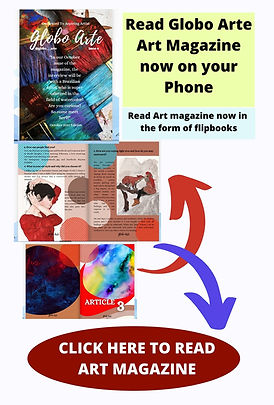.jpg)
Comments