How to make quck and easy designs for your Print on demand?
- Globo Arte
- Sep 30, 2020
- 2 min read
Updated: Nov 4, 2020
If your interested in making easy designs for your Redbubble, Teespring, then this blog article is for you.
Cause in this blog article I will walk you through step by step on how to make a quick and easy design in less than 7 minutes.
We will use the free tool Canva and you don't need any designer experience or any graphic experience.
You just need a desktop/laptop and a good internet connection.
And if you don't have a laptop/desktop, then don't worry I Canva also have a mobile application that you can download from your mobile play store or iPhone store and you can get started with it.
Just head over to Canva.com on your laptop/desktop and then chose custom dimension 4000 X 4000 pixels and then click on the button below and you will immediately be directed to a new tab and got a white new canvas.
We will make a repetitive design that can be used for shower curtains, apron, bags, pillow cover, throw pillows, and so on.
Now pick up any element from the element section, we will make a floral design so I will pick a flower and will make a design
Then put 4 flowers in all 4 corners of your canvas, you can play around with it and can do it the way you want to. And we will chode pink leaves to place in between these flowers to make a complete pattern and finally in between a pink flower just to fill the space of the canvas and to make a complete pattern.
Boom, we are done it's so easy to make a one.
You can also make a color variation or just a slightly different variation of these same designs and can use it, likewise, we have to change the color of flower petals to green and leaves to green, and so on.
You can create a slightly different variation of the same design as the way you want to and can upload it the way you want to.
These repetitive designs work for throw pillows, pillow covers, iPhone cases, mobile covers, laptop covers, and many different other products like bags, puzzles, and so on.
Now before you would be thinking that this design making process is complete verbal only, I didn't show you any pictures or videos on how to do it practically, and maybe you feel like this is a tutorial rather than any blog article.
So before you get confused and overthink I have a complete youtube video on this exact topic having the same steps the one I talk about in this article, So just click here to watch this complete tutorial in less than 7 minutes.

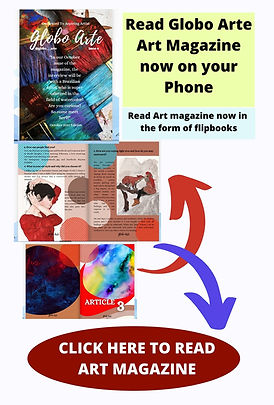.jpg)

Comments