Making an art printable in less than 15 minutes
- Globo Arte
- Aug 26, 2020
- 2 min read
Updated: Nov 4, 2020
Are you aware of an Etsy?
If yes, then you might come across an art printable that you can either take a printout after purchasing it or can use it for your online and offline projects
Well, do you know that the art printable is so easy to make and sell without having a graphic designer experience without having any art degree or a previous experience or skill in art or designing.
Yes you here me right even if you are a completely beginner don't have any skill or any experience or don't have money to buy or pay for any complicate software.
Then also you can make a highly beautiful art printable that you can sell to earn money.
Now some of you may be thinking that was is an art printable and how to make it.
Well you are at right place I will teach you how to make an art printable in less than 15 minutes completely from scratch using a free tool like Canva and making an highly beautiful professional looking art printable.
Let me tell you what is an art printable - its a piece of art/design in digital format like .PNG, .JPG,.PDF or can be any other digital format which you can sell as a digital file, a high resolution file and a customer after making a purchase can click on link and download that file and can either take a printout or can use for any online or offline projects.
So far you know what is an art printable now come question on how to make it.
You would be thinking but I don't know how to make any artwork and I don't have any skills to make a design.
Wait, before you reach to any conclusion, let me tell you we will make an art printable in Canva that has free and paid option both but free option has so much more than you think.
So are you ready for this complete step by step tutorial on making an art printable in Canva?
Let me know is this blog article is helpful to you or not, have you ever made an art printable for your own personal use or for selling?
Yes or no whatever is your answer, let me know in comment section below

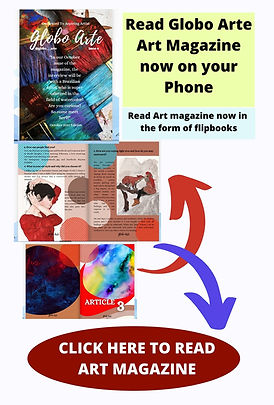.jpg)

Comments