How to remove white background from designs/artworks ?
- Globo Arte
- Oct 14, 2020
- 1 min read
Updated: Nov 4, 2020
Are you struggling to create a transparent PNG background of your designs to place it on stickers, T-shirts, and many other products?
Are you struggling in making quality designs for your print on demand products?
Cause believe me it's so important to make quality designs for your Clothing Brand or for your print on demand products to get sales.
If you have the traffic coming to your shops but you don't have quality designs on your product, then are fewer chances to make sales.
So working on quality over quantity is crucial, yet you need to find the right balance between quality and quantity.
So today we will be going to discuss how to remove the white background from your designs.
There are many methods to do it.
You can purchase the Canva pro version and can use the transparent PNG background option.
You can also use remove.bg background remover website for removing background for free.
But we will talk about photoshop, cause you have so much flexibility in photoshop than in previously mentioned options.
Now before you think I don't have designing skills or any experience, let me tell you don't need a one to use photoshop.

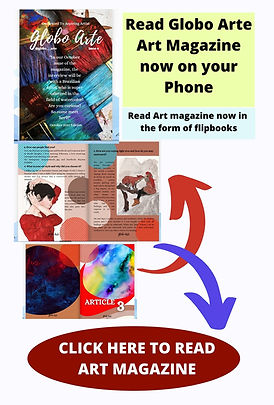.jpg)

Comments